Your lead qualification process defines the quality of your pipeline. Without it, your reps would be chasing dead ends.
That’s why understanding how to qualify a lead right from first-touch through the funnel is decisive in building a predictable pipeline with high win rates – made attainable by your productive sales reps.
In this article, we will cover everything you need to know about how to qualify a sales lead from the ground up:
- Defining the ICP to establish a clear target segment.
- Aligning GTM functions on what makes a qualified lead.
- Asking the right sales qualification questions on meetings.
- Using technology to automate the tedious bits of lead qualification.
- Following the best lead qualification frameworks for outbound.
3 Step checklist to qualify leads at scale
You probably have a working lead qualification flow. But the goal must be to optimize it for speed and sales productivity, while focussing all that time saved for prospecting and winning over customers.
1. Define your ICP to ensure your inbound and outbound efforts are tailored to the target accounts
Defining your ICP (ideal customer persona) to a T is like adding an invisible barrier to entry for leads to flow in. As a consequence, your GTM efforts can be aligned with the segment your sales wants to go after and the messaging your marketing implements.
The key is to agree on qualifiers that will help you filter down the most ideal customer for your company:
- List down companies that you have on your mind as your best customers (basically, your product was built considering this segment). If you already have customers, your best bet is to look at just these companies and begin reverse engineering.
- Analyze these companies and document their pain, challenges, aspirations, and goals.
- Figure out their immediate problems to solve and if these problems are deal breakers to their current situation.
- Jot down some of the trigger points in their recent past such as: leadership changes, operational decisions, funding rounds, hires, etc.
- Compile a list of the attributes and patterns that you observed and reverse engineer the messaging on your value prop around your ICP’s language.
Here are two basic ICP cards that I created with RevenueHero as the product in mind. These can be quick cues to help your GTM teams and the entire org get on the same page about who your customers are.

To go a step deeper, you can listen in on your customer calls to understand the motivations of your prospects at a granular level with specific details.

Once you sort out your buyer role, MRR, company size, industry, or other variables relevant to your business – you have a living, breathing reference ICP document for different segments with multiple filters.
2. Set up criteria for lead qualification across different stages
A lead goes through multiple levels of qualification at different stages of the buyer journey. To figure out when your leads become sales-ready, you need these checks and balances for a smooth transition through the funnel.
There are four major levels of lead qualification that prospects go through before they become a buyer:
MQL (Marketing Qualified Lead)
MQL is the stage where leads are identified by marketing and labeled to be fit for sales to take the conversation forward.
The qualifiers can be based on gated content downloads such as guides and ebooks, webinar attendance, whitepaper downloads, newsletter subscription, demo requests, trial sign ups, and more.
You can add another layer of qualification to your MQLs using CRM workflows and qualify them further based on their engagement on your nurture emails.
For example, here’s a scenario where you can use enrollment workflows to qualify leads:
If you’re trying to filter leads based on their engagement on marketing assets you consider to be high-intent, you can set up enrollment workflows in your CRM to create a segment of leads.
In the below example, I’ve used an ebook and engagement on a LinkedIn ad to filter prospects as high-intent. From here, you can either push them to a list for outreach; or trigger a new nurture sequence.

If your company primarily relies on lead gen with gated content downloads (and if it works), adopt a lead scoring mechanism to identify the hottest leads.
You can assign scores based on form-fills across ebooks, whitepapers, newsletter subscribe, webinar presence, ad engagement, and so on.
But REMEMBER, product sign ups and meeting requests are still your holy grail of buyer intent.
Side note: At RevenueHero, we call leads MQLs only when they declare their intent by submitting a demo request form. This can vary based on companies but since we’re big on the demand gen philosophy, explicit intent is what moves the needle.
SQL (Sales Qualified Lead)
Your sales team cannot point blank take up MQLs just because a bunch of them downloaded your content.
So sales reps run their own background check on these MQL profiles to determine if they are really worth spending time.
Psst… This is a step you can eliminate if you know how to pre qualify leads by automating inbound qualification.
Along with the background check, the first call that SDRs take with MQL prospects decide if they can be moved to SQL.
Since the first call is so important to crack SQL fit, your leads should be able to book a meeting as soon as they fill up the demo request form. Here’s what you can do to scale your qualified meetings:
- Connect your website forms for meeting booking to a scheduler like RevenueHero.
- Connect your sales team’s calendars to the scheduler.
- Set up lead qualification and meeting distribution rules using your form, CRM fields, and round robin conditions.
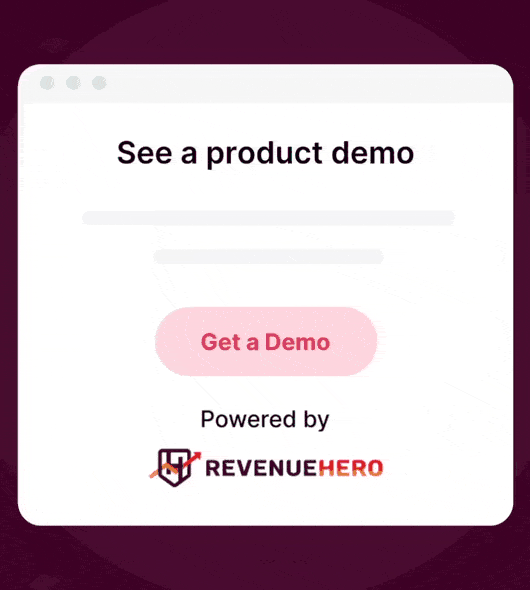
While pre qualification is essential to agree on ICPs, prospects can be considered an SQL only after the first meeting. In fact, some companies have a dedicated inbound SDR just to take the first call and qualify leads.
At RevenueHero, we automate lead qualification with form field inputs, which can also be enriched with tools like Clearbit and Zoominfo.

If we have to filter down lead qualification conditions in some scenarios, we use our own tool for setting up rules with a combination of form inputs, CRM fields, and enriched values to qualify leads and distribute meetings to the right reps.

Opportunity
Deciding when an SQL becomes an Opp requires a deeper level of on-call qualification. Which is why, the first call with the SDR is hardly ever sufficient to mark a deal as Opportunity.
At RevenueHero, we move an SQL to Opportunity only after one of our AEs has a conversation with the prospect and is convinced that there’s a pain to be fixed by us.
Here’s what we do at RevenueHero to keep ourt SQL to Opp funnel frictionless:
a) We’ve deployed a lead handoff workflow for our SDRs. It helps them save prospects (and AEs) from the hassle of coordinating availability from multiple fronts.
The workflow lets our SDRs automate meeting handoffs of SQLs – to the best available AE in just 1 clicks. This effectively eliminates the liaison that our sales reps might otherwise end up playing between SQLs and AEs.
b) Our SDRs and AEs send follow up emails and meetings requests for upcoming calls with 1-click personal meeting links. Every meeting is summarized so that it creates a sense of urgency with the buyer – and also keeps our sales team on their toes about the deal. Adding a personal meeting link helps prospects book a meeting instantly, instead of getting pulled into another email thread about availability.
c) We schedule meeting reminders for follow up calls with previous call recaps. For instance, if we discuss lead distribution functionality on a call, our reps and AEs ensure that they talk about it in the reminder email for the next call with the same customer.
Brushing up the next steps that we agreed on helps foster accountability on both sides.
PQL (Product Qualified Lead)
Product qualified leads or qualified hand raisers are especially relevant in a PLG play, which usually involves a free version as one of the subscription tiers.
There’s less sales assistance in product-led growth and users contact AEs or support only when they need help with the product
But the lack of engagement also results in missed opportunities, with users abandoning ship when they hit a roadblock or end up exhausting a free or an entry level of a paid tier.
Here’s where you can implement a sales-assisted PLG motion after identifying your qualified hand raisers in a freemium and entry subscription tiers:
- Identify power users who can potentially be moved to a higher pricing tier.
- Set up triggers when users exhaust revenue-riding features beyond the metered limit.
- Segment users who are high in purchasing power but haven’t tried the product fully after signing up.
For instance, Amplitude and Mixpanel are commonly used to understand metrics such as DAU (daily active users) on specific modules of your product. Once you’ve determined these opportunities, you can use tools such as Appcues to nudge users for better product and feature adoption.
In fact, Appcues lets you add meeting schedulers like RevenueHero into its workflows to help product qualified leads schedule in-app meetings.

You can deploy these nudges wherever there are potential roadblocks and selling opportunities among qualified hand raisers.
What if you want to add a meeting widget for free trial customers about to exhaust their trial? Take a cue out of Mailmodo, a customer who added RevenueHero’s scheduler for their free trial users, in-app.
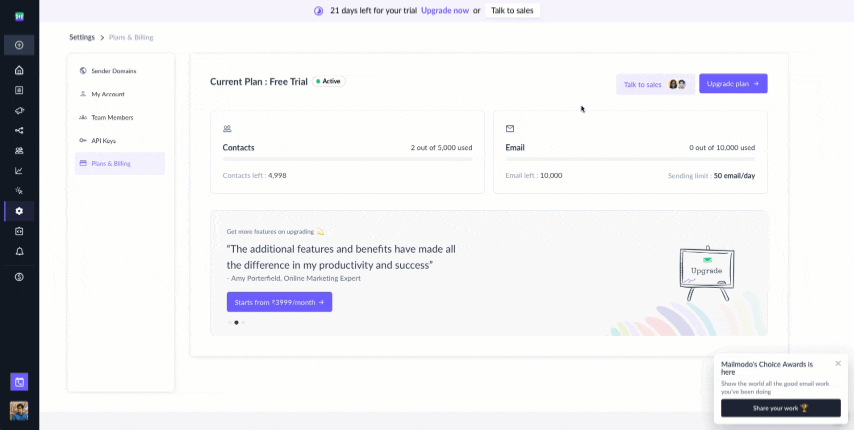
This way, you also cancel out the risk of overwhelming your account execs and product experts from taking too many meetings with prospects who aren’t PQLs yet.
3. Agree on the right sales qualification questions on meetings
Again, no amount of automation can truly qualify leads better than a real 1:1 with sales. The right sales qualification questions can help you move leads to the next stage and also improve your prospecting as a whole.
The qualification questions differ a lot between companies and the kind of products offered. So there’s no hard and fast rule to abide by the set of questions below.
But what you can do is treat these as indicative qualification questions to keep in the back of your mind – and build your own set of tailored questions from there.
Initial qualifiers – understand the problem to curate the demo better
- How did you learn about our brand and our product? (a clincher to understand channels that have impact on your prospects’ minds)
- Could you tell me more about your business and your immediate GTM priorities?
- What’s the primary business use case you’re looking to solve?
- What are some of the things stopping you from keeping up with the competition?
- What are the major process-level blockers deterring your goals and ROI?
- Why are you switching from this tool and where do you want us to be different?
- Where do you see the biggest opportunities to grow?
Moving the needle – gather insights to speed up evaluation
- How does your product evaluation usually go? Can you let us in on the process so that we can tailor your experience better?
- Are you the primary decision maker? How soon can we have the decision makers evaluate us and get on a call?
- What are your budget considerations to solve this problem?
- Is there an existing workaround you use as a temporary solution?
- What are the primary outcomes you’re looking to get out of deploying our product at a metrics level?
- How quickly do you expect to see results from our product?
Verbal agreements – set the stage for executive buy in and POC
- Who are the stakeholders that need to be briefed about the POC? Can we agree on training sessions over next week? Can we put that on a calendar?
- If we can set up these customizations and they function to your expectations, can we agree on a deployment timeline? (reaffirm their interest by creating a sense of urgency; save your efforts from the “slow no” prospects).
- What are the parallel functions that this deployment and process change affect? Can we get this out of the way sooner?
- Would you like a specific campaign to be tested out in the POC using our product? We can help you set it up, if you think that’s a good idea.
After the initial qualification, these questions help you avoid conversation gaps and qualify leads better through different deal stages.
We also use personal meeting links as CTA on our follow up emails to nudge prospects to set up the follow up call. One of them is embedding meeting slots directly in line with the email to get our prospects to book meetings right from the email. As a prospect, all they have to do is click and book.

Lead qualification hacks to master your outbound game
Your lead qualification frameworks would just be tedious manual processes for SDRs without the help of actionable data and automation. Here’s how you can ace your outbound game by identifying qualified leads, whose buying intent could also be high.
Double down on top accounts from ad engagement data
Yes, your ads can get a lot of inbound leads. But irrespective of your intentions, some ads work better as demand gen placements, creating top of mind recall with your prospects.
On LinkedIn ads, tracking account level engagement will help you narrow down your qualified accounts.
Based on the nature of your campaign, and your ad engagement filters across different ads in the funnel, you can build a list of accounts for the sales team to follow up on.

The above image contains data from RevenueHero’s specific ad campaign on LinkedIn Campaign Manager.
Since we showed this ad to an already filtered audience (based on past engagement), we send across the data to our SDRs so that they can send outreach based on number of members targeted per account, engagement level, impressions, and more such decisive data.
Sales reps can then identify the key decision makers from these orgs and start building relationships with them to understand if there’s a need.
Leverage data from third-party tools for sales signals
Manually keeping tabs on the important changes in your target accounts robs your SDRs of revenue-generating activities.
Tools like Zoominfo and Apollo can scour through the accounts in your CRM to populate information about the account’s revenue, funding announcements, decision makers, role changes, buying intent, and job postings to name a few.

You also have deanonymization tools like Hockeystack and Factors.ai. With these tools you can track buyer journeys across your demand gen funnel and unearth accounts for SDR’s to get a hold on.

The above example from Factors.ai shows how you can set up alerts whenever a visitor from a qualified account checks out alternatives and competitors on G2. You can do the same for visits on important ad landing pages and feature pages on your website.
Best practices to follow in your lead qualification process
1. Know when to say NO to a prospect. And more importantly, set up a thank you page for disqualification when your conditions don’t pan out in the lead’s favor.
In cases where scale problems are the main disqualification reason, keep them in your nurture sequences and track their progress in sales intel tools for posterity.
2. If your product is very technical and requires a technical demo with an SE, consider bringing them in early on in the buyer journey to qualify leads.
In fact, you can enable your qualified leads to book a group meeting using collective round robin, which combines the availability of an AE and SE.
If your prospect usually comes loaded with a lot of technical questions right on the first demo, it’s not a great idea to force them into a discovery with an AE – and then make them wait until the next meeting with an SE for technical info.
Instead, showing both your AE and SE’s combined availability on calendars solves the need for a technical demo right off the bat.
Collective round robin will save your pipeline from extended sales cycles that stretch out just because your SDR couldn’t fix a time between the prospect and an SE for a second, technical demo.

3. Time is of the essence when you’re dealing with meeting no shows, because you have a qualified lead who has shown explicit intent.
Find a meeting scheduler that gives you instant access to meeting updates and workflows that send automated reminders to prospects.

At RevenueHero, we’ve also set up instant Slack updates using our own tool that get triggered whenever we get an inbound demo booked. Since on a common Slack channel, everyone can chip in and add notes or ideas about the lead if there’s a need.

Automating the grunt work out of lead qualification is the best thing you can do to your sales team
Your prospects can really humble your funnel and buyer journey assumptions. They magically appear out of nowhere just when you think they haven’t gone through enough triggers to be a qualified lead.
And when they do turn up, your SDRs shouldn’t be stuck on legacy processes that stall your leads’ evaluation of your product and let them shop around.
Manual lead qualification can set off a chain reaction that eats into your SDRs’ revenue-generating activities like prospecting; and a buying experience that involves more waiting around and responding to long email threads about availability.
If you’re looking to fix your lead qualification, and by extension, your entire lead lifecycle with routing and scheduling… we should really talk!
Let RevenueHero help your team turn high-intent users into booked meeting without slowing down your funnel.
.svg)








.png)

