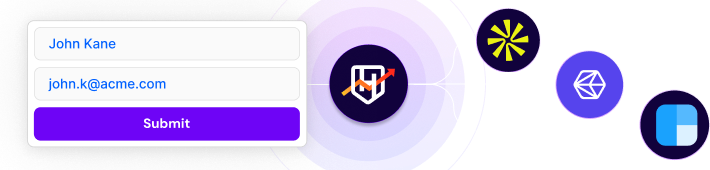That "Request a Demo" button on your website might look simple, but behind it lies one of the most critical conversion points in your entire funnel. It’s the moment a prospect finally raises their hand and says, “I’m ready to talk.” And what happens next can make or break your pipeline.
For years, Chili Piper has been the go-to meeting booking software and B2B scheduling tool for companies looking to convert more leads into meetings. But as go-to-market motions evolve and RevOps teams demand more flexibility, many organizations are exploring Chili Piper alternatives that better align with their unique requirements, tech stack, and budget.
The Hidden Complexity Behind “Just Schedule a Meeting”
When a prospect fills out your demo request form, what should happen next isn’t as straightforward as most marketing and sales leaders think. Behind every seemingly simple meeting booking lies a web of routing decisions that RevOps teams navigate daily. First, you need to determine if this prospect already exists in the CRM as a contact, lead, or part of an account. If they do, which sales rep owns the account? For new prospects, the system must decide which territory, segment, or specialist should receive the meeting. It also needs to check whether the assigned rep is available at the prospect’s preferred time and what happens if the prospect no-shows or reschedules. In short, scheduling a meeting isn’t just dropping a calendar link – it’s orchestrating an entire lead-to-meeting workflow.
This is why “just add a Calendly link” or “it’s just a calendar” are statements that make RevOps professionals cringe. The right scheduling solution doesn’t just book meetings – it coordinates your entire process from lead capture to meeting held, all while making it feel effortless to your prospects.
We’ve worked with hundreds of B2B teams and seen that getting this orchestration right is crucial. A truly effective scheduling tool not only books the meeting but ensures it’s booked with the right person, at the right time, with all the right context in place.
Why Companies Are Looking Beyond Chili Piper
While Chili Piper offers robust scheduling and routing capabilities, several factors are driving businesses to look for alternatives:
- Cost vs. Value Reality: Chili Piper’s pricing can be prohibitive for many organizations – especially SMBs or those with simpler routing needs. Key features are unbundled into separate modules (Instant Booker, Form Concierge, Distro, Handoff, etc.), each with its own cost, and there’s a tiered platform fee based on monthly lead volume . For example, submitting over 1,000 leads in Chili Piper Concierge incurs a platform fee of up to $1,000/month, on top of per-user fees. Many teams find themselves paying for form fills rather than actual meetings – an expensive proposition.
- Integration Limitations: As GTM tech stacks become more diverse, companies need scheduling solutions that integrate seamlessly with their unique mix of tools – from CRMs to marketing automation to collaboration apps. Chili Piper does integrate with major CRMs like Salesforce and HubSpot and calendars like Google/Office 365, but certain integrations or use cases may require workarounds or are only available on higher-tier plans. For example, advanced routing using HubSpot or Marketo form data in Calendly is locked to premium plans and HubSpot’s native scheduler is limited in criteria it can use. Teams with complex workflows often find that some scheduling tools can’t natively connect all the dots (or provide reporting on them), leading to data gaps. (One common gripe about Chili Piper is its limited out-of-the-box reporting, which can make it hard for teams to analyze scheduling performance.
- Flexibility for Evolving Needs: Companies with unique business models or rapidly changing GTM motions need scheduling solutions that can adapt quickly without extensive reconfiguration or vendor support. A workflow that works today might need tweaking tomorrow as you expand into new regions, add a product line, or adjust sales territories.
Many teams have found that as they grow, they “grow out” of Chili Piper because adapting it to new processes becomes cumbersome. Whether it’s setting up a new round-robin rule, supporting a new lead qualification criteria, or connecting to a new tool in your stack, teams are looking for more agile solutions that don’t require a heavy lift each time something changes.
Key Capabilities to Look for in a Chili Piper Alternative
If you’re evaluating meeting booking software, focus on the capabilities that actually solve your business challenges. Here are the must-haves for any B2B scheduling tool you consider:
- Lead-to-Account Matching That Actually Works: Beyond basic email domain matching, an effective solution should offer sophisticated lead-to-account matching using any relevant CRM fields. That means it can connect prospects to the right owner using multiple criteria – not just the company email domain alone. Advanced platforms let you combine conditions (e.g. match by company name and location and industry) to precisely identify existing accounts.
Crucially, if your sales org uses custom objects (like a “Partner” or “Dealer” object), the tool should support that. For example, RevenueHero can look up records in custom CRM objects to determine the right owner – you simply map your form field to any field in the custom object and it routes accordingly. This level of flexibility ensures no lead falls through the cracks due to an unconventional CRM setup. - Meeting Distribution That Keeps Everyone Happy: Your scheduling solution should offer flexible distribution logic to balance fairness with efficiency. This goes beyond a basic round-robin. The best systems include options like strict round-robin (absolute equal rotation), weighted round-robin (give new reps a lighter load or top performers a heavier load), and flexible round robin.
For instance, you might use a “flexible” round-robin that shows a prospect all available rep time slots and assigns whichever rep is free at the chosen time – so hot leads can book the soonest slot possible. It should also intelligently re-balance after no-shows or cancellations, crediting the missed opportunity back to the rep who lost it.
Additionally, look for support for custom schedules or meeting types – e.g. routing certain high-value demo requests in a special way versus routing standard consultations differently. The goal is to keep your team motivated and treated fairly, while never making an eager prospect wait unnecessarily long for an available rep. - Real-Time Calendar Sync: Effective scheduling relies on accurate, up-to-date calendar info. Any tool you choose must integrate natively with Google and Outlook calendars and sync busy/free times in real time. This ensures no double-bookings or awkward conflicts.
The system should respect reps’ working hours, meeting buffers, and time-off automatically by reading their calendar settings. For example, if an AE only takes calls on Tuesday afternoons, the tool’s booking page shouldn’t even show Wednesday slots. Make sure you can set buffer times between meetings so reps have prep time. Also consider support for multiple meeting durations and types (15-min qualification call vs. 1-hour demo) so prospects can choose what fits their needs while the system still adheres to your rules. - Deep CRM Integration and Data Hygiene: Your scheduling tool must maintain data integrity within your CRM. It should create or update records smartly – not create duplicates that clutter Salesforce or HubSpot. Meetings booked should be logged to the correct contact/lead and account, with all relevant details.
The best solutions automatically track meeting outcomes (e.g. Held, No-Show, Canceled) and update these in the CRM so you don’t rely on reps to manually tag statuses.
If a meeting involved multiple team members (say an Account Executive and a Solutions Engineer together), the tool should associate the activity with both owners for accurate attribution.
And ideally, the system does “smart owner lookups” – meaning if a lead comes in and the account owner in CRM is inactive or out-of-territory, it can fall back to an alternate routing rule. These kinds of integrations prevent the messy data scenarios (like one lead living under two different owners in CRM) that plague teams using less integrated calendar tools. - User-Friendly Experience for Both Teams and Prospects: The best solutions balance powerful backend capabilities with a simple, delightful user experience on the front end. Your sales reps and ops admins shouldn’t need a week of training to use the tool – interfaces should be intuitive and workflows clear. Likewise, your prospects should encounter minimal friction when booking.
Look for features like one-click booking from email, or forms that auto-schedule a meeting as soon as a lead qualifies, without a complicated back-and-forth.
Customizable branding is also key: you’ll want to embed the scheduling widget on your own domain or styling, so the experience feels like a seamless part of your website (and carries your branding, not the vendor’s).
Multi-language support is a plus if you operate globally. In short, a good scheduling platform should make things easier for everyone involved – prospects get a quick, smooth booking experience, and your internal teams get a tool that “just works” without headaches.
Top Alternatives to Chili Piper in 2025
When considering the best Chili Piper alternatives this year, it helps to categorize them by the scenarios they fit best. Here’s a breakdown of top options and when to consider each:
Calendly – Best for SMBs and Simple Scheduling
Calendly offers extremely accessible pricing (including a robust free tier) that makes it popular with individuals and small teams. Its simple, clean interface works well for both admins and prospects, requiring minimal technical know-how. Implementation is quick – you can start booking meetings with Calendly in minutes by just syncing your calendar and sharing a link. It also provides basic integrations with common apps (calendar systems, Zoom, Slack, etc.) to cover standard needs.
However, Calendly has notable limitations for B2B teams with more complex routing or qualification requirements. Its round-robin capabilities are basic, lacking the sophisticated logic needed for complex sales org structures.
Until recently Calendly was essentially just a personal scheduling link; features for lead routing or form qualification are very new and still limited. Calendly’s Routing Forms add-on can now do things like assign meetings based on a lead’s responses or look up a lead in Salesforce, but this is only available on higher-tier (Teams/Enterprise) plans and even then comes with caveats. For example, only Enterprise users can fully integrate routing with HubSpot form data, and even then routing an inbound lead to its existing account owner (lead-to-account matching) isn’t as seamless as with specialized tools. Calendly also offers less in terms of CRM enrichment or two-way data sync – it’s more of a front-end scheduling tool than a deep revenue workflow tool.
Ideal for: Small teams with straightforward scheduling needs or solo users (like an SDR setting up intro calls) who mainly need a quick way to eliminate email tag for booking. If you just need a shareable calendar link and basic round-robin for a few team members – and you don’t mind manually handling any lead qualification or routing – Calendly is a user-friendly choice that keeps things simple. Just be aware that as your requirements grow, you may start to feel the constraints of its simplicity.
HubSpot Meetings – Best for HubSpot-Centric Teams
If your sales and marketing operations already run on HubSpot, the HubSpot Meetings tool (part of HubSpot Sales Hub) can be a convenient option. It’s natively integrated with HubSpot CRM, so it can automatically log meetings on contact timelines and work with HubSpot workflows. HubSpot Meetings supports basic team scheduling, including round-robin assignment for a group of reps, and connects effortlessly with HubSpot’s marketing emails and landing pages. The setup is very intuitive for anyone familiar with HubSpot’s interface – you can create booking links or embed calendars on your site in a few clicks, without needing an external product.
The trade-off is that HubSpot Meetings has limited power outside of simple use cases. Routing logic in HubSpot is rudimentary – by default, you can only route meetings based on one criterion (for example, round-robin to a team or assign to the contact owner). It doesn’t handle complex multi-step routing or multiple conditions and is very difficult to scale. Also, teams struggle with setting up territory based assignments or to lookup related records using HubSpot meetings. Customization options are fewer, and some teams find the booking page it generates to be a bit simplistic (and it carries HubSpot branding).
Ideal for: Organizations that are all-in on HubSpot and the most basic round robin requirements. This still doesn’t handle calibration of meetings where the prospect cancels, or no-shows resulting in most sales teams eventually growing out of the tool.
RevenueHero – Best for Enterprise-Grade Routing Complexity
RevenueHero is purpose-built for advanced inbound scheduling and conversion workflows, making it a strong alternative for teams that find Chili Piper or Calendly too limiting. It excels at the complex lead management scenarios that sophisticated B2B orgs face. For example, RevenueHero offers advanced lead-to-account matching using any CRM field – not just email domain.
You can match incoming leads to accounts by company name, phone domain, or even custom fields, and it supports mapping to custom objects (e.g. route partners to Partner Managers, franchise leads to Franchise Owner records, etc.).
This ensures that when a known prospect comes in, they get connected to the right account owner every time. For technical or collaborative sales processes, RevenueHero enables multi-person scheduling like AE + SE pairing – so a prospect can book one meeting and have two reps automatically assigned and notified based on their combined availability. It also provides in-app scheduling options for product-led growth motions (e.g. embedding a scheduler inside your SaaS product when a trial user hits a certain usage threshold).
RevenueHero’s qualification and routing engine is extremely customizable. You can create complex multi-step qualification paths that automatically disqualify certain leads (politely) or route others to a different queue/team based on responses. The tool supports instantly booking a demo for high-fit leads or, alternatively, first scheduling a quick SDR screening call for lower-fit leads – all automated based on your criteria. Customers report that the rules and ways in which you can route or qualify leads are “endless,” yet the platform remains easy to use. Crucially, RevenueHero offers comprehensive analytics on your meeting funnel – form-to-meeting conversion rates, meeting distribution reports, no-show rates, etc. – to help RevOps fine-tune the process. All meeting data (outcomes, timestamps, owner, source) syncs back to your CRM for full visibility.
On the flip side, RevenueHero might offer more features than needed for very simple use cases. The good news is its customers rate it highly for ease of use and support, and note that it was “super easy to implement” compared to larger enterprise tools. RevenueHero also provides a completely free proof-of-concept period, so teams can try it with their actual data before committing.
Ideal for: Organizations with multiple sales members, and intricate routing/qualification requirements. If you’re dealing with high inbound volume and need to maximize conversion while maintaining strict rules (e.g. ensure enterprise accounts get routed to senior reps, assign leads by product interest, handle regional teams, etc.), RevenueHero is built for you.
It’s often chosen by teams that considered Chili Piper but wanted a more unified solution (RevenueHero charges just a fixed platform fee + per-user, without the unpredictable overage costs).
In short, if scaling your demo booking process is a strategic priority and you need a tool that bends to your process (not the other way around), RevenueHero is a top contender.
Emerging Players to Watch
Besides the well-known names above, a few emerging scheduling tools are gaining traction:
- Cal.com: An open-source scheduling platform, Cal.com is appealing for teams that want maximum customization. Because it’s open-source, technically savvy teams can self-host it or tweak it to fit unique needs. It has a growing ecosystem of plugins and integrations. Privacy-conscious organizations also like the ability to keep data on their own servers. That said, Cal.com is still maturing – it may lack some of the polish and advanced features of established competitors (especially for complex enterprise routing scenarios). It’s a promising alternative for the developer-friendly crowd, but ensure you have the resources to support it if you go this route.
These emerging options show how the scheduling landscape is continuing to innovate. They might not (yet) replace a tried-and-true solution for a big sales team, but they could fit specific needs or be ideal for early adopters willing to experiment.
How to Evaluate and Implement a New Scheduling Solution
Choosing a new scheduling tool is a significant decision. Once you shortlist a few alternatives (whether it’s the ones above or others like Acuity, x.ai, etc.), it’s important to methodically evaluate them and plan the rollout. Here’s a step-by-step approach:
- Map Your Current Process: Before booking any demos of software, take a hard look at how your lead-to-meeting process currently works.
Document the path from a web form submission to a scheduled meeting on a rep’s calendar.
Who triages inbound leads now?
How are leads assigned to sales reps (round-robin, territory, account owner, etc.)?
List out any manual steps or kludgy workarounds your team is doing today.
Identify your qualification criteria (e.g. “we only schedule demos if the lead is a decision-maker and company has >50 employees”) and note how those are applied.
Be honest about pain points and bottlenecks – is something slowing response time? Are reps cherry-picking leads?
This “audit” of your current state will highlight what you need from a new tool and serve as a baseline to measure improvement. - Define Your Must-Have Features: Separate the essential from the nice-to-have. What capabilities are absolutely non-negotiable for your business?
For instance, you might say: must be able to do Salesforce lead-to-account matching, must allow round-robin with weighting, must integrate with Outlook calendar.
These are the deal-breakers. Then list important but not critical features – things that would significantly improve your process but you could live without initially (maybe multi-language support, or a Slack integration, etc.).
Finally, list nice-to-haves (like a pretty UI or minor features) that shouldn’t drive the decision. This prioritization will help you objectively score the tools you evaluate. It also prevents you from being swayed by a flashy feature that looks cool but doesn’t actually move the needle for your team. - Assess Integration Requirements: Consider how the new scheduling software will fit into your existing tech stack. CRM integration is usually the big one – ensure the tool natively connects to your CRM (Salesforce, HubSpot, etc.) and can both read (for routing) and write (logging meetings) data. Calendar integration is another must-check: does it support all the calendar systems your reps use (Google Workspace, Office 365)?
If you use marketing automation (Marketo, Pardot) or enrichment tools (Clearbit, ZoomInfo), see if the scheduler can ingest data from them (for example, to auto-qualify leads using enrichment data).
Think about your communication channels too – do you need it to send notifications to Slack or Microsoft Teams when a new meeting is booked?
Should it create video conference links in Zoom or Teams automatically? List out these integration points. The more seamlessly the scheduling tool connects with your existing stack, the less friction in adoption.
(Pro tip: Check the vendor’s integration directory – a solution like RevenueHero, for instance, offers one-click integrations with popular CRMs, calendars, and conferencing tools.) - Test with Real Scenarios: When you get access to a free trial or pilot, go beyond the happy path. Don’t just schedule a test meeting and declare victory.
Stress-test the system with your most complex routing scenarios. For example, set up a demo request form for a fake lead who should route to an existing customer’s Account Manager – does the tool correctly find that account owner?
Try a lead from a target account in Europe and see if it assigns to your EMEA sales team with the right round-robin logic. In short, use real-world edge cases that mirror your business: duplicate leads, leads with missing info, high volumes in a short time, etc. Also, test the prospect experience thoroughly – what happens if a prospect tries to reschedule their meeting? Cancel last-minute?
The goal is to surface any limitations before you commit. You want to know now if, say, “System X can’t handle assigning leads by product specialty,” not after you’ve signed a contract. Make sure the vendors help you simulate these cases during the trial. - Implement with a Phased Approach: Once you select a solution, resist the urge to roll it out to everyone on Day 1. It’s wise to start with a pilot group or a single team. For instance, you might first implement it just for inbound SDRs handling the “Request a Demo” form on the website. Train that pilot group well and have them use the new system for a few weeks. Gather feedback: are they encountering any confusion or exceptions?
Are prospects completing the booking process without issues? Use that initial period to tweak settings and fix any snags. When you’re confident, gradually extend the rollout to other teams or additional use cases (e.g. maybe next you automate scheduling for your customer success renewals, or for event meeting booking).
A phased rollout ensures any mistakes affect a smaller group and lets you iterate. Throughout this process, keep stakeholders in the loop on wins (e.g. “we doubled our form-to-meeting conversion in the pilot!”) to build momentum.
Best Practices for a Smooth Transition
Switching scheduling tools (or introducing one for the first time) will go best if you manage the human side of change. Here are some best practices:
- Prepare Your Team: Success requires more than just flipping the technical switch. Communicate early and often with your sales reps and other end-users about why you’re implementing this change. Document the current scheduling process as a baseline, so you can later show improvements.
Provide hands-on training focused on the specific workflows reps will use in the new system (not just generic feature tours). It can help to frame the change in terms of benefits: e.g. “This will save you time and get you more qualified meetings,” so the team is bought in. Also set clear expectations – for instance, if auto-booking is now live, BDRs should know they’ll see meetings pop up on their calendar without manual intervention, but also that those meetings will have full context provided. - Optimize Your Implementation: Start with a receptive team or a low-risk use case, as mentioned, and use that as a showcase. During the rollout, monitor adoption closely. Don’t just rely on a few power users’ feedback; proactively ask a variety of users how it’s going. If some reps aren’t using the tool or reverting to old habits (like emailing to schedule), find out why – they might need additional training or maybe an adjustment to the tool’s configuration. Celebrate early wins to reinforce positive behavior.
For example, share with the whole team that “Lead response time is now 5 minutes, down from 2 days,” or give a shoutout to a rep who booked a big meeting via the new system. This turns initial success into momentum for wider adoption. - Leverage Data for Continuous Improvement: Once the new scheduling solution is in place, take advantage of its data to keep improving. Track key metrics like form submission-to-meeting conversion rate (how many demo requests actually turn into booked meetings) and meeting show rates. If you see, for instance, that only 50% of qualified form fills result in meetings, dig into where drop-offs happen – maybe the booking page is too slow or the time slots offered aren’t attractive. Look at meeting distribution reports to ensure balance: are all reps getting a fair share of opportunities?
If not, you might adjust your round-robin weights. Monitor no-show and cancellation rates; if they’re high, maybe implement text reminders or allow prospects to pick a sooner time slot to reduce flake-outs. The scheduling tool’s analytics, combined with CRM data, will show you patterns that you can act on. Continuously refine your routing rules and qualification criteria based on what the data tells you over time.
Take Your Scheduling to the Next Level
Once you have a Chili Piper alternative up and running smoothly, you can explore advanced tactics to truly maximize its value:
- Enhance the Prospect Experience: Think about ways to make booking a meeting feel personalized and convenient for your prospects. For one, customize the booking page or widget to reflect your brand – include your logo, colors, and a friendly message. This keeps the experience professional and on-brand.
Use the confirmation and reminder emails to prepare prospects: include links to relevant case studies, an intro to their assigned rep, or even a short personalized video greeting.
All these touches ensure prospects show up informed and excited, setting the stage for a productive conversation. - Optimize Team Efficiency: A modern scheduling tool can actually help you make smarter staffing and operational decisions. Use the data to identify peak meeting times – for instance, maybe you see prospects love booking on Tuesday mornings. Ensure you have ample sales coverage during those hot spots, or consider adjusting work hours to match buyer preferences.
Conversely, if Friday afternoon slots never get booked, perhaps give your team that time for training instead. Take advantage of automation features: if a prospect no-shows, set up an automatic follow-up email (or even an auto-rescheduling link) to recapture them without your reps manually chasing. Integrate the scheduler with your video conferencing platform so that meeting links are created automatically and sent to both parties – this saves reps the step of setting up Zoom invites and prevents errors.
Ensure that when meetings are completed, the outcomes (completed, no-show, etc.) sync back to CRM; this not only maintains data hygiene but frees reps from tedious logging.
Over time, consider expanding scheduling automation to other departments – for example, allow Customer Success managers to send clients self-serve booking links for quarterly check-ins, or let partners schedule training sessions automatically. This spreads the efficiency gains across the org. - Scale With Confidence: As your business grows, keep revisiting your scheduling and routing rules to ensure they align with your current strategy. If you hire more reps or change territory assignments, update the routing logic promptly – you don’t want a prospect from a newly assigned account accidentally getting routed to the wrong person.
Use performance data to inform your routing: for example, if one team is consistently converting their meetings into deals at a higher rate, you might funnel more leads to them (if capacity allows) or examine what they’re doing right and replicate it. Most tools will let you adjust weighting or assignment rules on the fly, so you can experiment. Additionally, look for new use cases to apply your scheduling tool.
Perhaps your marketing team can use it to book meetings with interested webinar attendees, or your product team can let beta users schedule feedback sessions without manual coordination. By expanding the use of automated scheduling beyond just initial demo requests, you ensure a consistent, efficient experience across the customer lifecycle. And always solicit feedback from both prospects and reps – if prospects start asking for new meeting options, or reps find a certain rule is causing confusion, iterate on it. The companies that get the most value from these tools treat them as living systems, continually tuning the engine to keep the revenue machinery humming.
The Bottom Line: Choose What Matches Your Complexity
At the end of the day, the biggest ROI from a scheduling tool comes from choosing one that aligns with your complexity and needs. If you’re evaluating alternatives to legacy players like Chilipiper, and have a simple inbound funnel with one or two reps sharing leads, a basic tool like Calendly might be sufficient and very budget-friendly. If you’re a HubSpot-centric startup with light routing needs, HubSpot Meetings could do the job for now.
But if you’re running a sophisticated sales operation with multiple sales reps, territories, and qualification steps, you’ll benefit from the depth and flexibility of a platform like RevenueHero.
Ready to see how RevenueHero can help you convert more leads into booked meetings? Request a demo today and experience the difference in routing precision for yourself.
Let RevenueHero help your team turn high-intent users into booked meeting without slowing down your funnel.