Our SDRs have been killing it with their outbound efforts. We’ve booked a ton of meetings this quarter through outbound.
So, I spoke with our head of sales to understand what changed and how he’s looking at the effectiveness of outbound.
Here are the reports he looks at.
Before we begin
Most companies automatically mark the AE as the contact owner. But as a sales leader you also need to know which SDR is driving these outbound meetings for your AEs. That’s why, I highly recommend creating a property inside your CRM named “SDR owner”.
This way, when your SDRs handoff meetings to your AEs, your CRM has information on which SDR drove the meeting and which AE took the demo.
To automatically mark SDR owner when an outbound meeting is booked:
- Head over to your RevenueHero account and navigate to your Relay router
- Scroll down to the CRM Settings
- Ensure you’ve enabled “Update Booker in CRM”.
- Once enabled, you’ll have the option to select which property you want to update as the booker. Select the “SDR Owner” you just created and hit save.

Report 1: Meetings booked by SDRs
This is the cornerstone of any SDR performance analysis: who’s booking the most meetings?

In this quarter, Phyllis Vance booked 24 meetings, outpacing McDonell Douglas’s 13. A leaderboard like this does more than just show raw numbers — it tells a story of effort, strategy, and maybe a little room for improvement.
What this report shows you:
- Identify top performers: Phyllis is clearly crushing it. Her approach — be it her outreach scripts, timing, or account focus — deserves to be examined and scaled across the team.
- Support underperformers: McDonell might need more coaching. Are they facing tougher accounts? Missing training? Or are they just overwhelmed?
Setting this report in HubSpot:
- Metric: Count of contacts.
- Filters: SDR owner is known; date property set to "Create Date."
- Date range: This quarter.
Report 2: Meeting outcomes from SDR sourced meetings
So your SDRs are booking meetings — but what happens next? This report dives into outcomes: upcoming, canceled, no-shows, and completed meetings.
Here’s the breakdown for this quarter:

- Phyllis: 16 completed meetings, 2 canceled, 1 no-show, and 5 upcoming.
- McDonell: 8 completed, 3 no-shows, and 2 upcoming.
What this report shows you:
- Completion is key: Completed meetings are where SDR efforts meet sales impact. Phyllis’s high completion count suggests strong qualification skills.
- Reduce No-Shows: McDonell’s 3 no-shows hint at possible weak follow-ups with the prospect.
- Understand cancellations: Why are some prospects canceling? Timing? Lack of interest? Digging into this could help you learn more about why implementing your solution is not a priority right now.
Setting this report in HubSpot:
- Metric: Meeting status split by SDR.
- Filters: SDR owner is known; date property set to "Create Date."
- Date Range: This quarter.
Report 3: Meeting outcomes per AE (McDonell sourced meetings)
Efficiency doesn’t stop at the SDR — it extends to the AEs (Account Executives) receiving those meetings. This report focuses on how well McDonell’s meetings translate into AE outcomes.

- Sam Fisher: 4 completed, 2 no-shows, 2 upcoming.
- Sarah Audino: 4 completed, 1 no-show.
What this report shows you:
- Handoff Alignment: Sam’s no-shows could mean McDonell and Sam need better handoff processes or stronger pre-meeting confirmations.
Setting this report in HubSpot:
- Metric: Meeting outcomes by AE (contact owner).
- Filters: SDR owner is McDonell Douglas; date property set to "Create Date."
- Date Range: This quarter.
Report 4: Meeting outcomes per AE (Phyllis sourced meetings)
Now let’s see how Phyllis’s booked meetings pan out when handed over to the AEs.
Here’s the data:

- Sam Fisher: 10 completed, 2 canceled.
- Sarah Audino: 6 completed and 1 no-show.
What this report shows you:
- Celebrate Wins: Phyllis and Sam are clearly a dream team, with 10 completed meetings between them.
- Tackle Cancellations: Sam's 2 cancellations could indicate a mismatch in lead fit, timing, or lack of urgency to solving the problem your product solves.
Setting this report in HubSpot:
- Metric: Meeting outcomes by AE (contact owner).
- Filters: SDR owner is Phyllis Vance; date property set to "Create Date."
- Date Range: This quarter.
How to use these insights as a Sales Leader
Analyzing SDR performance reports is an art and science. Beyond the initial observations, deeper analysis reveals patterns, opportunities, and strategies to improve. Here's how you can take it further.
1. Compare across time periods
Use time-based analysis to understand trends and progress:
- Quarter-over-quarter growth: Are the number of meetings booked increasing or declining compared to previous quarters? A consistent drop could signal process inefficiencies or team burnout.
- Outcome evolution: Compare meeting outcomes (completed, no-shows, canceled) from quarter to quarter. For example, a rise in cancellations may mean qualification standards have slipped.
2. Drill into SDR and AE pairing performance
The connection between SDRs and AEs is pivotal. Evaluate which SDR-AE pairs have the best completion rates or fewest no-shows:
- Best pairs: High completion rates often indicate a great rapport or effective communication between the SDR and AE.
- Underperforming pairs: Frequent cancellations or no-shows might mean the AE isn’t aligned with the SDR’s lead preparation, or the SDR isn’t handing off enough context.
Action plan: Pair underperformers with top performers for a quarter to mentor and improve their alignment.
3. Analyze segments
Are certain SDRs driving more meetings because their account books have the best converting segments? Are certain prospect segments yielding better results? Break down the data by:
- Industry or Vertical: Do meetings in specific industries have higher completion rates?
- Company size: Are you seeing more success with small businesses or enterprises?
Action plan: If one of your SDR has their account book filled with best performing segments, ensure you give the other SDRs also a fair percentage of leads from the best performing segment. If you have a segment that you want to test, consider assigning those to more senior SDRs so that they can focus on a single segment and help you unlock that new segment.
4. Measure conversion rates further down the funnel
Booked meetings are great, but the ultimate metric is how many meetings convert into pipeline opportunities or closed deals. Link your SDR’s efforts to pipeline generation:
- Conversion from meeting to opportunity: How many booked meetings result in an opportunity created?
- Conversion from opportunity to closed won: Which SDRs generate meetings that lead to revenue?
Action Plan: Focus coaching on SDRs with high meeting volume but low pipeline conversion. It could be an issue of quality over quantity.
5. Track activity-to-output ratios
Measure the effort it takes to book meetings and move them to completion:
- Emails/calls per meeting booked: Are SDRs overexerting for minimal outcomes? This ratio will highlight efficiency.
- Meetings booked per week: Compare SDRs' productivity rates to identify bottlenecks in outreach cadence.
6. Evaluate follow-up cadence
No-shows and cancellations often come down to poor follow-ups. Dive into how SDRs and AEs manage follow-ups:
- Meeting reminder cadence: Are reminders being sent promptly? Test varying schedules (e.g., we use the 1-1-1 rule that often works really well for us).
- Pre-meeting qualification: Is the SDR confirming attendance and readiness before the meeting?
Action Plan: Create a checklist or automated workflow for SDRs to follow before meetings.
7. Compare against team benchmarks
Benchmarks are key to identifying outliers, whether good or bad:
- Average meeting completion rate: How does each SDR’s completion rate compare to the team average? Outliers deserve a deeper look.
- No-show rate: If one SDR has an abnormally high no-show rate, there might be issues with their follow ups or scheduling.
- Cancellations by reason: Segment cancellation reasons to identify systemic issues (e.g., bad timing or poor fit). RevenueHero automatically sync the cancellation reason back to your CRM so you know why people are cancelling.
8. Overlay contextual data
Don’t analyze SDR data in isolation — connect it to broader metrics:
- Marketing performance: Compare booked meetings to lead quality from marketing campaigns.
- Market trends: External factors like economic conditions or industry trends can impact meeting volumes.
- Team composition: Did an SDR get reassigned accounts or territories? Was an AE on leave? These shifts impact results
Wrapping up: From data to decisions
The real magic of these reports isn’t just in the numbers — it’s in the clarity they bring. They tell you where to celebrate, where to fix, and where to push your team further. Think of these reports as the dashboard of your SDR engine, helping you accelerate toward better outcomes.
Now, what are you waiting for? Fire up your CRM, build these reports, and turn those numbers into your team’s competitive edge. After all, in sales, efficiency isn’t just nice to have — it’s the secret sauce to winning.
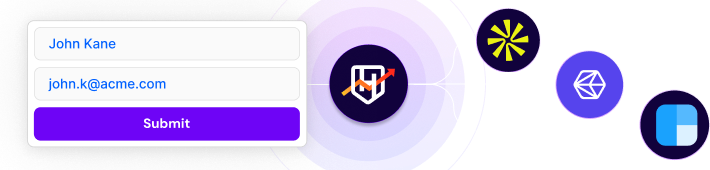






 PRO TIP
PRO TIP





