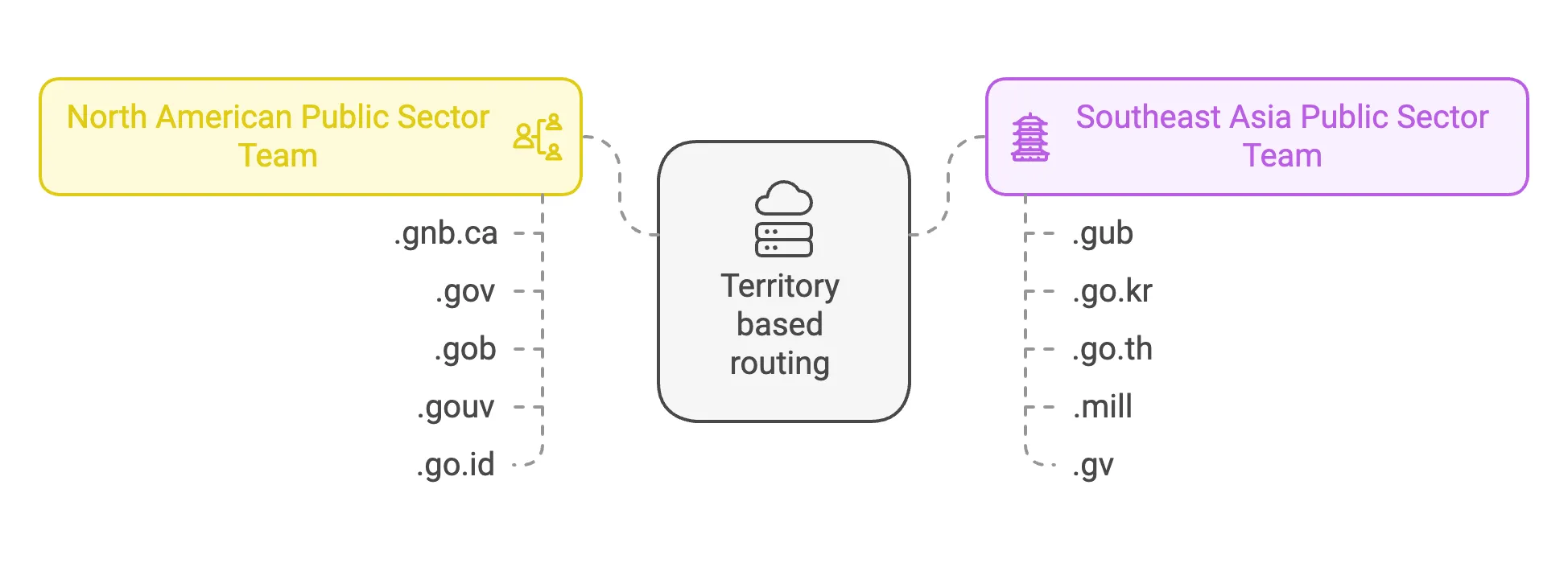
If you've ever managed territories, this probably hits home. What starts as seemingly clean and simple territories assignments inevitably evolves into a matrix of exceptions based on industries, account segments, and company types.
When you throw in fair meeting distribution that has to work with headcount going up or down in your sales team, it becomes overwhelming pretty quickly.
Unfortunately meetings routed based on territories, unlike life, cannot feel like a box of chocolates for your sales reps. They always need to know which ones they’ll get.
So in this playbook, we’ll tackle how Ops teams use RevenueHero’s built in enrichment, lists and filters to build a territory based routing setup that continues to function with little to no maintenance as your sales team scales up, down, sideways, what have you. And your sales reps get the right meetings based on their territory mapping every single time.
The beauty of using lists is that when territories change (and they will), you just update the list instead of rewriting complex routing logic. Adding a new ZIP code? Update the list and it applies to all your routing logic. New rep joining the strategic team? All you need to do is add them to the team.
We’ll start by configuring the teams or groups of reps who manage each territory in RevenueHero.
Creating teams in RevenueHero
Next, let’s create RevenueHero lists to create a reusable collection of properties that make up your core territory logic:
Lists to store your core territory logic
Now, you get to use the collection of properties that determine your territories in all your distribution rules to determine which team to route meeting requests that satisfy the logic, and any additional layers you need to add to it.
Bringing it all together in distribution rules
Let’s look at how you create your territory based rules in RevenueHero:
With lists, and RevenueHero’s built in IP enrichment to detect the region of the form submit, you’re able to create your territories based on region, and any collection of properties in the form of lists.
When your business needs change, and the collection of properties that determine a territory changes, all you need to do is update the list in one place and have it take effect across all your rules.
When your sales team changes, the only maintenance effort involved would be to add the new member to the right teams, and your distribution rules automatically deliver meetings based on your territory logic to the new members who are part of the territory.
To bring this all together, add the distribution rules you’ve created to an Inbound router in RevenueHero, and every time your prospect raises their hand to talk to sales, on your website, on your email campaigns, in your app or even if they’re booking a meeting from your booth at an event, the meeting gets sent to the right rep based on your territory.
If you play the game of territories at your company, and whether you’re the one managing the messy rules or the one at the receiving end, let’s chat.










